Many of our locations have unique hours to meet the needs of our local clients. Please visit our Locations page for the hours of the banking center nearest you.
The following Banking Centers offer Safe Deposit Boxes for lease. Please contact the Banking Center for availability.
Barre Banking Center
56 Common Street
Barre MA 01005
Phone: 877.355.4693
Gardner Banking Center
6 City Hall Ave.
Gardner MA 01440
Phone: 978.632.5591
Leominster Main Street Banking Center
75 Main Street
Leominster MA 01453
Phone: 978.534.5222
Needham Banking Center
129 Chestnut Street
Needham MA 02492
Phone: 781.449.0770
Paxton Banking Center
713 Pleasant Street
Paxton MA 01612
Phone: 508.799.2274
Fitchburg Twin City Banking Center
Twin City Plaza
130 Whalon Street
Fitchburg MA 01420
Phone: 978.345.4331
Winchendon Banking Center
1 School Square/Rt. 12
Winchendon MA 01475
Phone: 978.297.2447
For general correspondence:
Fidelity Bank
9 Leominster Connector
Leominster MA 01453
Please use this address when mailing to any of our banking center locations. Our individual banking centers do not receive mail at their physical address.
Fidelity Bank’s routing number is 211370707
A routing number, also known as an ABA number, is a 9-digit code to identify a specific bank. You may need to know the routing number to set up a direct deposit into your account for things like payroll or social security, or to set up payments out of the account for things like utility bills.
You can find your full account number in several locations.
Online: You can easily pay your loan online using the internal transfer feature in our online banking, or you can make a payment through our Online Payment Center.
Mail: If you wish to make a payment by mail, please send your payment to this address:
Fidelity Bank
PO Box 986510
Boston, MA 02298-6510
For incoming wires you will need to provide the sending bank the following information:
Domestic Wire Instructions – Provide these instructions to the sending bank
To: Fidelity Bank
Address: 9 Leominster Connector, Leominster MA 01453
Routing and Transit: 211370707
For The Credit Of: Fidelity Bank Client Account Name and Address
Credit Account #: Fidelity Bank Client Account Number
Outgoing & Foreign wires
Please contact Client Care for instructions on how best to complete your wire transfer. You may reach Client Care by email or by calling 800-581-5363.
If your ATM/Debit card is misplaced, lost, or stolen, please call us as soon as possible.
During normal business hours, call: 800.581.5363.
After business hours, call: 800.472.3272.
To protect your account, we monitor debit card usage to detect unusual transactions. To ensure your debit card transactions are not blocked while you are traveling, we encourage you to notify us of your travel plans. You can notify us using online banking, or if you don’t use online banking you can call Client Care.
Online Banking – Travel Notice
Once you are logged into your online banking, click on Addition Services at the top of the page. Then select Travel Notification from the dropdown list. You will then be directed to a brief form to let us know your travel dates and location.
To sign up for Online Banking, call 800.581.5363 or visit your local banking center to enroll. Once we activate your account, log into Online Banking or the Mobile Banking App to complete the enrollment process.
For your first log in, use your Social Security Number (SSN) as your Initial Username and the last four digits of your SSN as your Initial Password. Once you are logged in, follow the one-time enrollment process and you will be prompted to create a new username and password.
eStatements are a safer, more convenient, and greener way to receive your bank statements. If you are already enrolled in Online Banking, signing up to receive your monthly statements electronically is easy.
If you haven’t enrolled in Online Banking yet, click here to learn how to get started.
How to Download/Use our Mobile Apps
You can download our Apple, Android™, or Amazon Mobile Banking Apps by simply clicking on the links below while on your smartphone or tablet or by searching the respective app stores for Fidelity Bank MA.
Once you’ve downloaded and installed your desired app, you can get started.
If you are already enrolled in Online Banking:
Simply log in using your existing Online Banking Username and Password and access our full suite of mobile banking features including BillPay, Mobile Deposit, and Balance Transfers.
If you are not enrolled in Online Banking: Contact us to get started. First time Online Banking users can call 800.581.5363 or visit their local banking center to sign up for Online Banking.
Once you’ve done that, you’ll locate and click on the “Sign Up” section of our Mobile App login screen. Log in using your Social Security Number (SSN) as your Initial Username and the last four digits of your SSN as your Initial Password.
To ensure your deposit is accepted and deposited into your account in a timely manner, please include “For Mobile Deposit at Fidelity Bank” with your endorsement on the back of the check.
Mobile Deposits made before 4:00PM will be credited to your account the same day around 9:00PM.
Mobile Deposits made after 4:00PM or over the weekend or on holidays will be credited the following business day around 9:00PM.
Routing # 211370707 | NMLS # 452347 | Phone: 800.581.5363
©2025 Fidelity Bank. All Rights Reserved Privacy | Online Privacy Notice | Terms of Use